Set up AI Agent: Scheduling
Click on the official website, sign in with LINE, and then click “My Workspace” in the upper right corner of the page:
-
Default Calendar
In “My AI Agents,” go to “Scheduling AI Agent” and click on the task “Calendar Picker AI Agent,” then switch to the “Llm model” tab.
Edit the instruction in the promptTemplate to set your commonly used calendar as default.
For example, you can write in the prompt: If no specific calendar is mentioned, please default the task to the “Family” calendar.
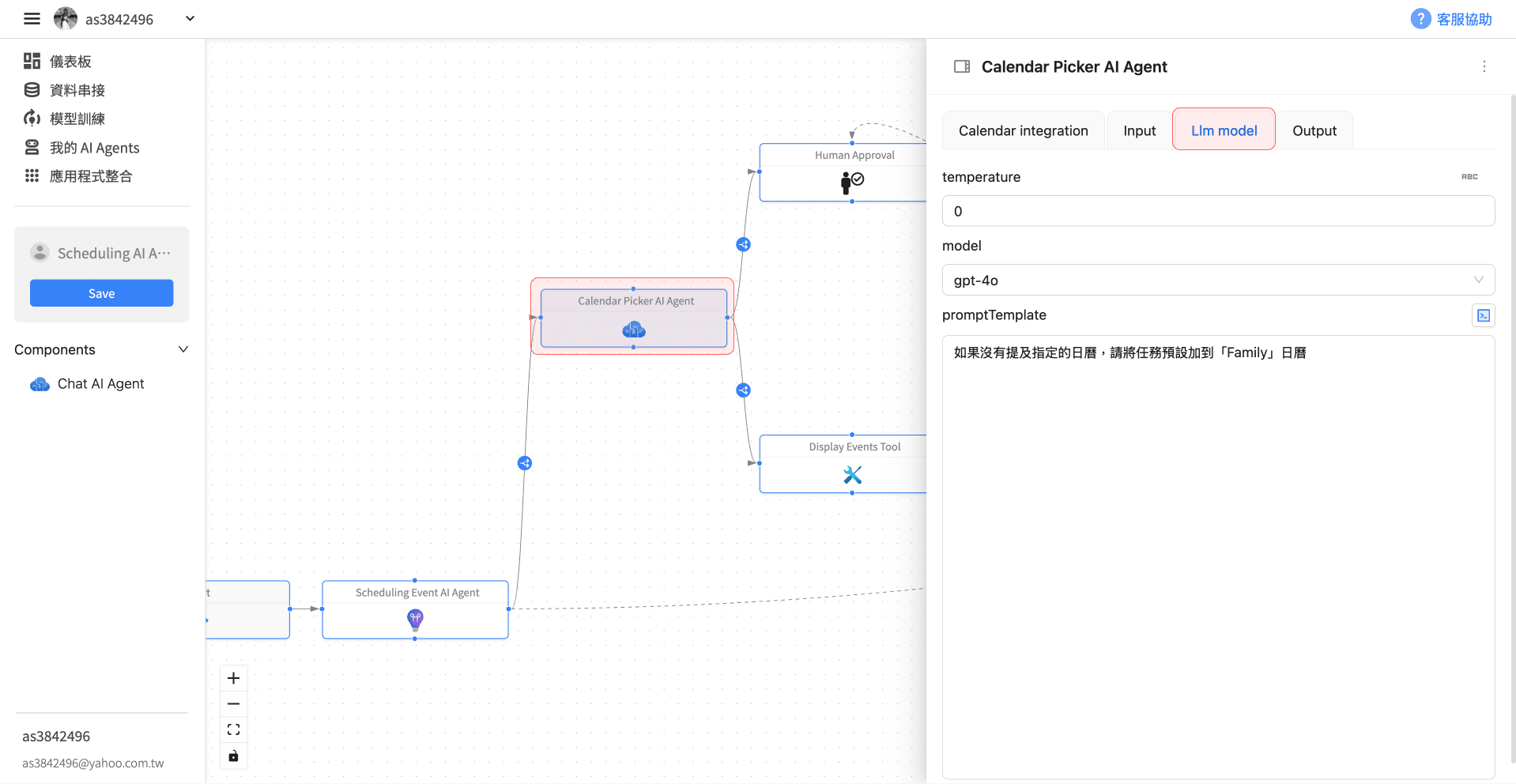
Finally, click the “Save” button on the left to complete the setup.
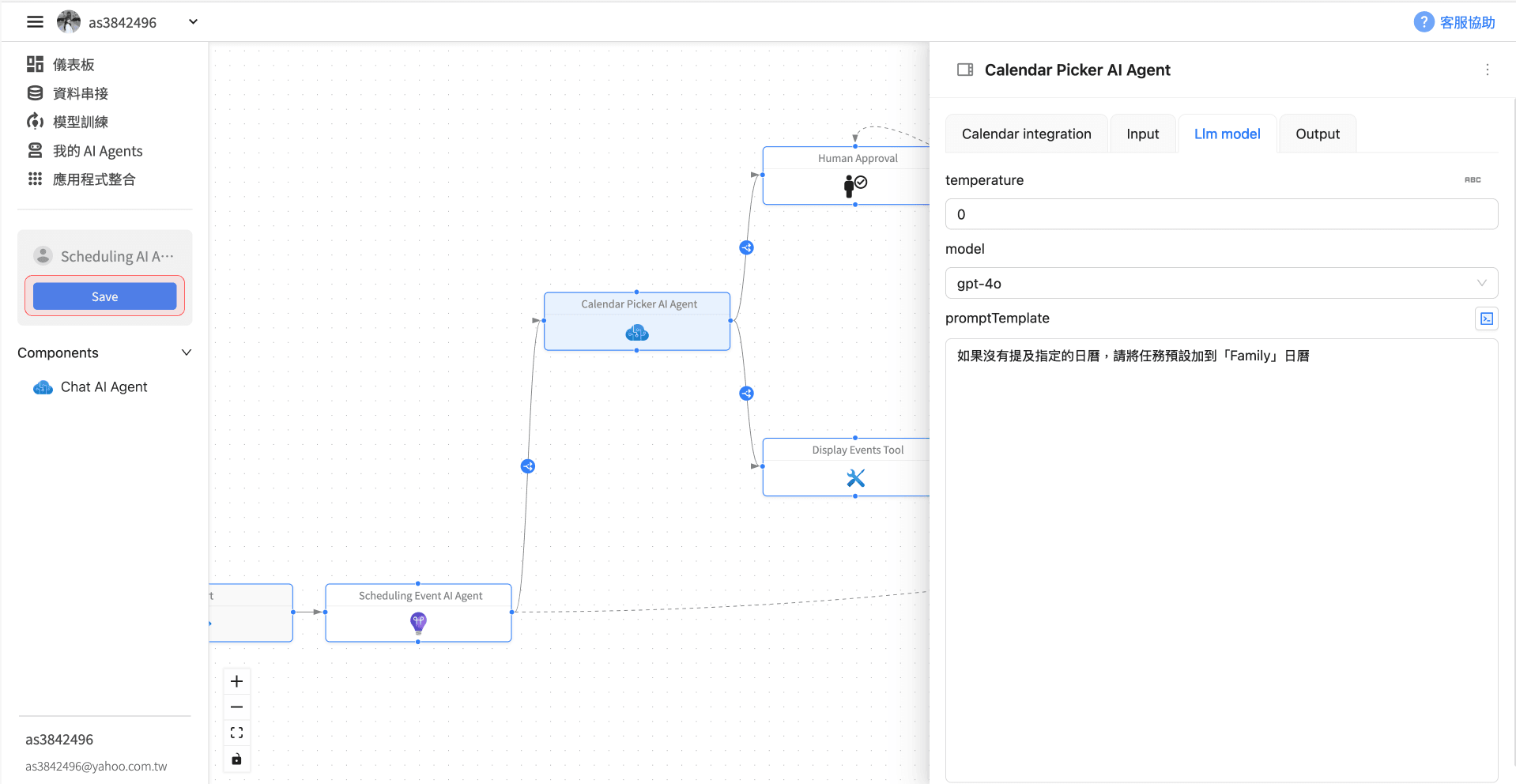
Below is the full operation demonstration:
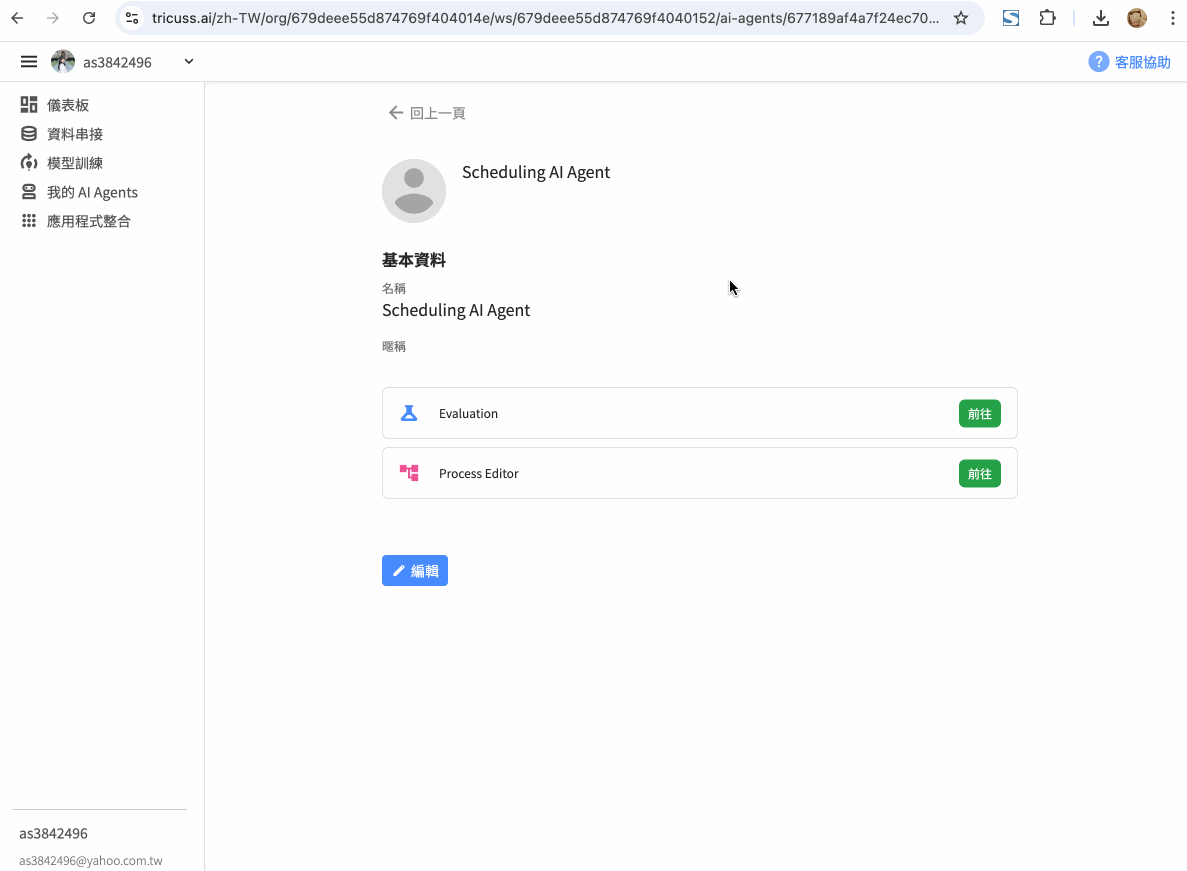
With this setup, when you assign tasks through LINE chat, they will be added to the Family calendar by default (as shown in the left image below).
If an event needs to be added to a different calendar, you can specify it directly in the LINE conversation (as shown in the right image below).

