FAQ:Error of using Scheduling AI Agent
When using the scheduling assistant on LINE (default name: Scheduling AI Agent), if you encounter the following error message, please click the link provided in the message.
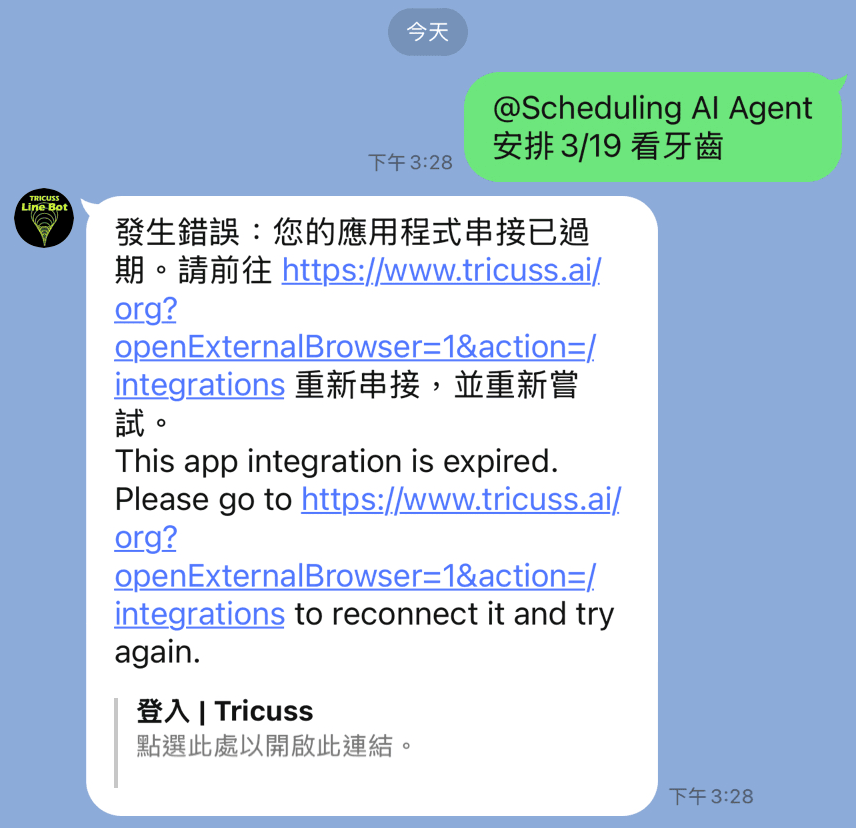
After entering the linked page, click “Reconnect” to re-link your Google Calendar account.
The appearance of the screen on the right means the connection is successful. You can then return to the LINE Bot interface.
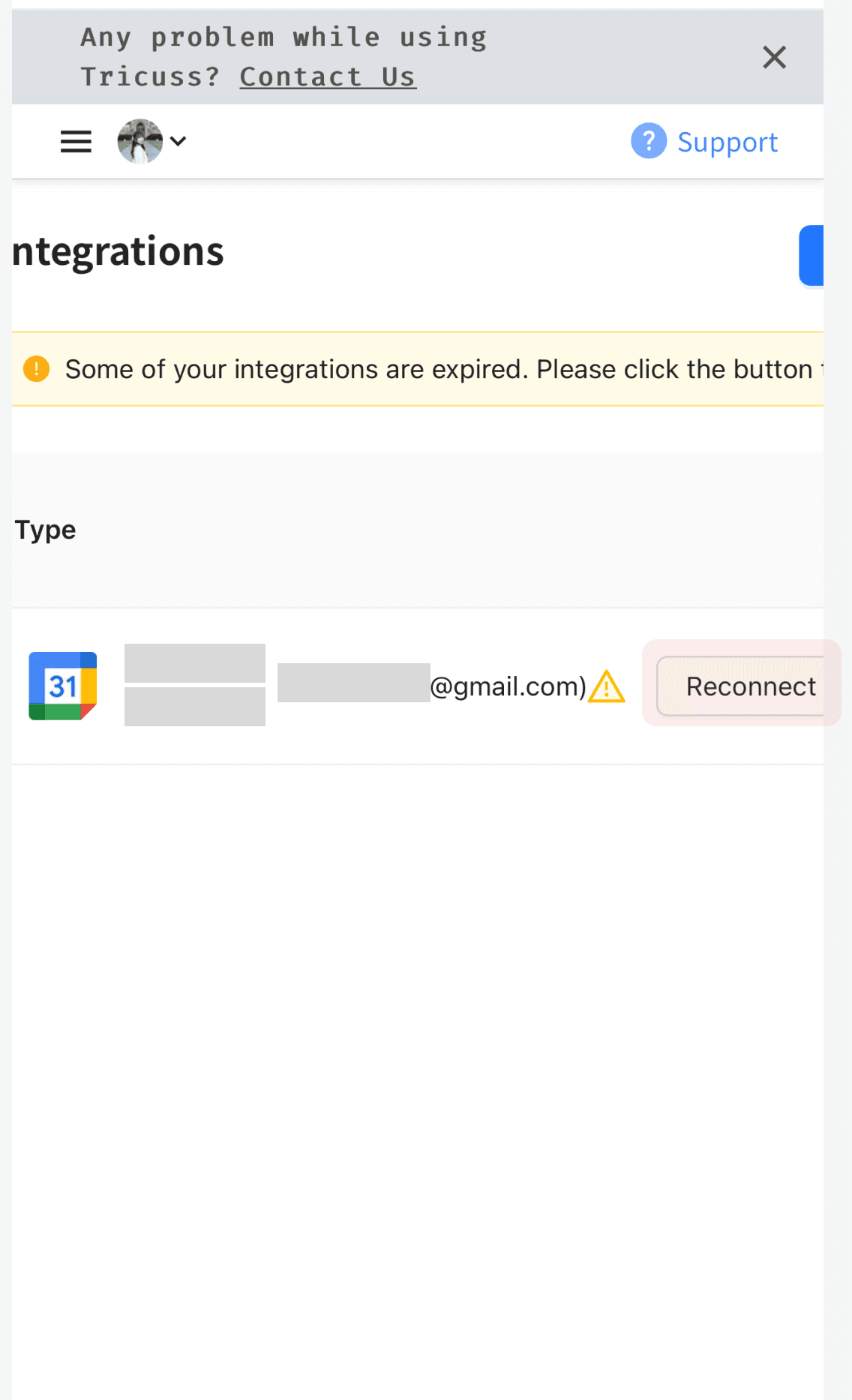
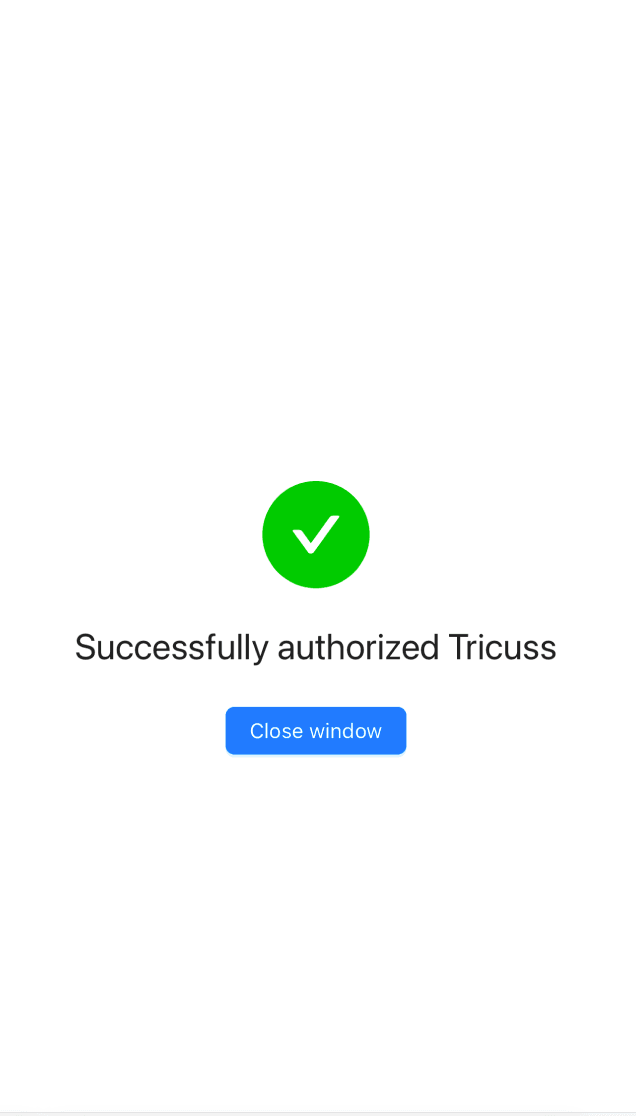
Connect Google Calendar
⚠️ Important: You need to resend the command to the LINE Bot in order to properly trigger the task.
Click “Add to My Calendar” to successfully add the event to your calendar.
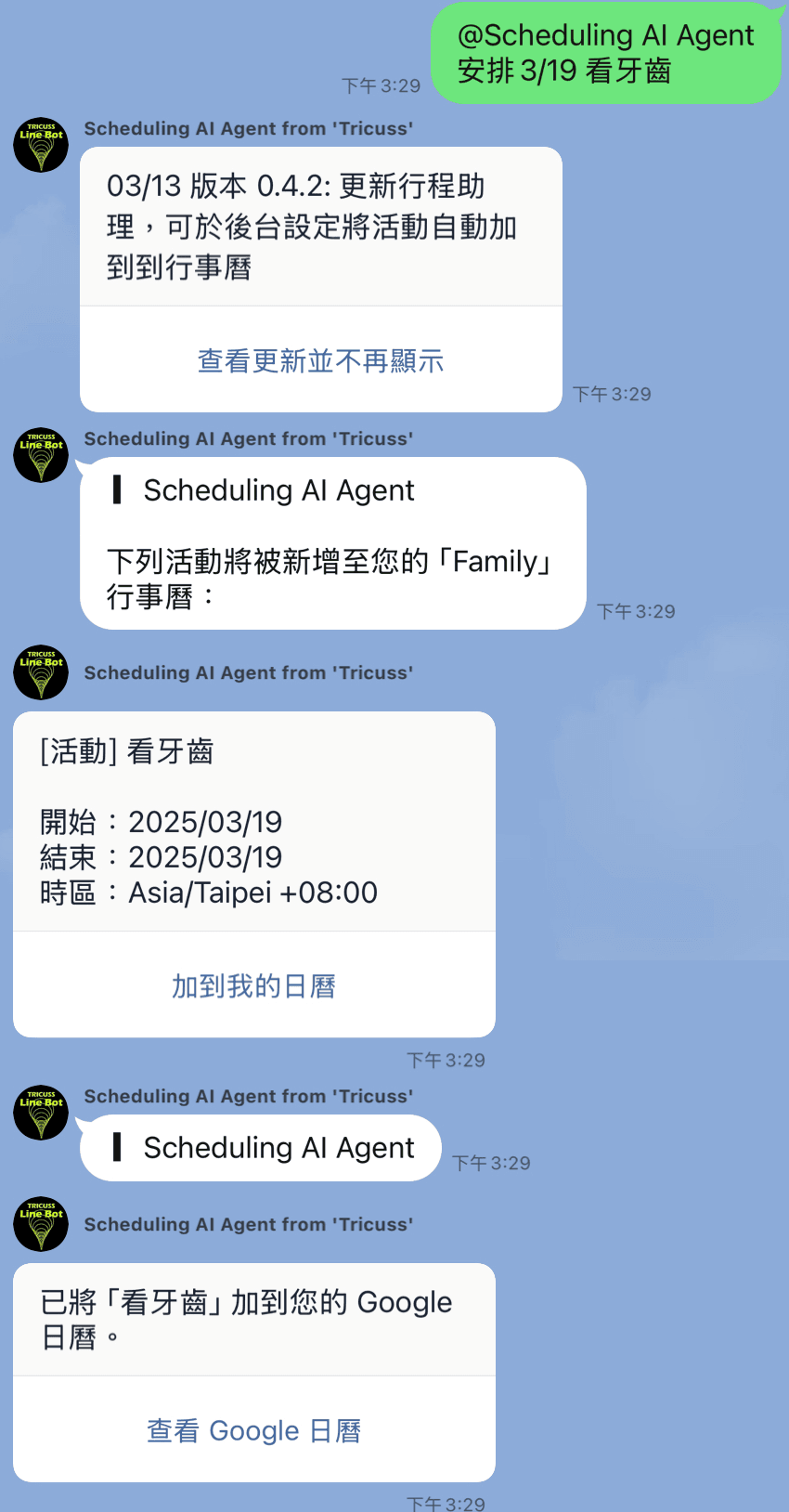
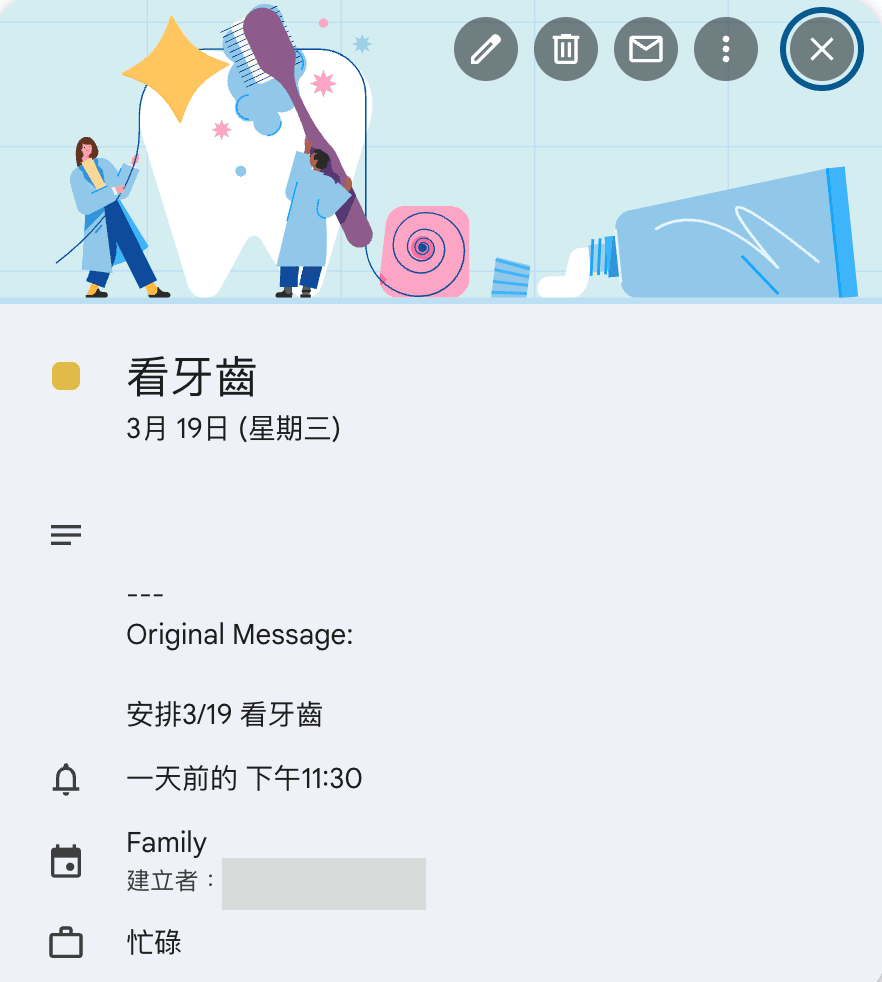
Add to Google Calendar
If you want to always add events to the same calendar, please refer to this article: Set Up AI Agent: Scheduling Assistant