Features & Release Notes
v0.4.2 25/03/14(Fri)
New
- Added language switching button on the website
Improved
- Auto-add event to calendar
Fixed
- Fixed an error of Scheduling AI Agent is analyzing calendar events.
- Fixed an error of LINE bot when there are multiple events.
v0.4.1 02/21/2025(Fri)
⚡ New
- Updated the scheduling assistant structure, allowing users to customize prompts and preset a specific calendar.
✨ Improved
- Adjusted the mobile view zoom level and component spacing to enhance readability and usability.
- Added a close button for the side panel, enabling users to close it via an icon to prevent interference with the main interface.
- Set the "Start" button as non-clickable and displayed it in gray when inactive.
- Optimized focus state by highlighting the currently selected task item with a blue background.
- Clicking on "Support" will open a new window, directing users to the LINE contact information page.
v0.4.0 02/11/2025(Tue)
⚡ New
- AI can identify which calendar list should the event be added to.
- App Integration page: The web interface now displays connected apps on the left panel for easier access.
- Create and modify AI agents using no-code tools.
✨ Improved
- The system architecture has been fully upgraded for better stability and performance.
- The app integration process has been optimized, allowing setup to be completed within a single window.
🪛 Fixed
- Resolved occasional redirect errors in the web interface.
- Fixed language switching issue in the web interface.
v0.3.34 11/10/2024 (Wed)
⚡ New
- Added AI Agents No-Code Builder backend and updated tech architecture.
v0.3.33 11/05/2024 (Sat)
⚡ New
- Voice to text is available in LINE Group now. By default, it is enabled, but you can use /audio to disable it.
✨ Improved
- You will be hinted if you have unsaved settings before you navigate to another page.
- Auto-save system no longer interferes with your editing of prompt.
- Improved some wordings on our message interfaces.
- AI Partner executions and errors are now properly monitored.
- Landing page has been updated.
- Improved Blog UI/UX.
🪛 Fixed
- Chat history will be correctly cleared after the standby AI partner changes.
- AI Partner settings is correctly updated now.
v0.3.32 19/03/2024 (Tue)
⚡ New Features
- Event attendees and multiple reminders are now extracted by the Scheduling Assistant
- New Blog UI
✨ Improvements
- Update AI models to the latest models
🪛 Bug Fixes
- Sometimes the website is not loaded properly
- Image recognition sometimes throws an unexpected error
- Authorization bugs in LINE in-app browser
v0.3.31 31/01/2024 (Wed)
⚡ New Features
- Document Assistant: Users can now upload files (_.pdf, _.txt) and tables (*.csv) to generate Questions and Answers.
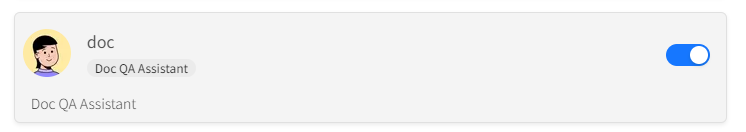
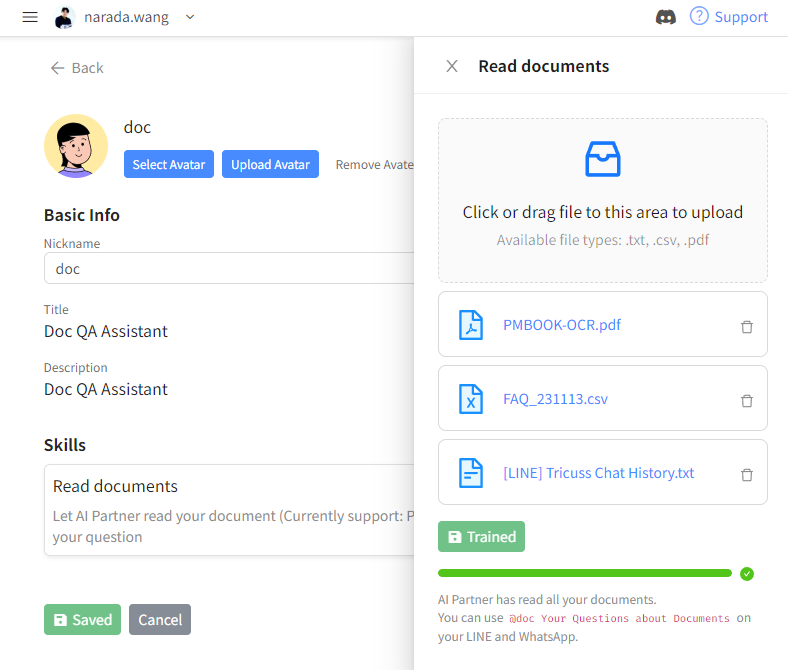
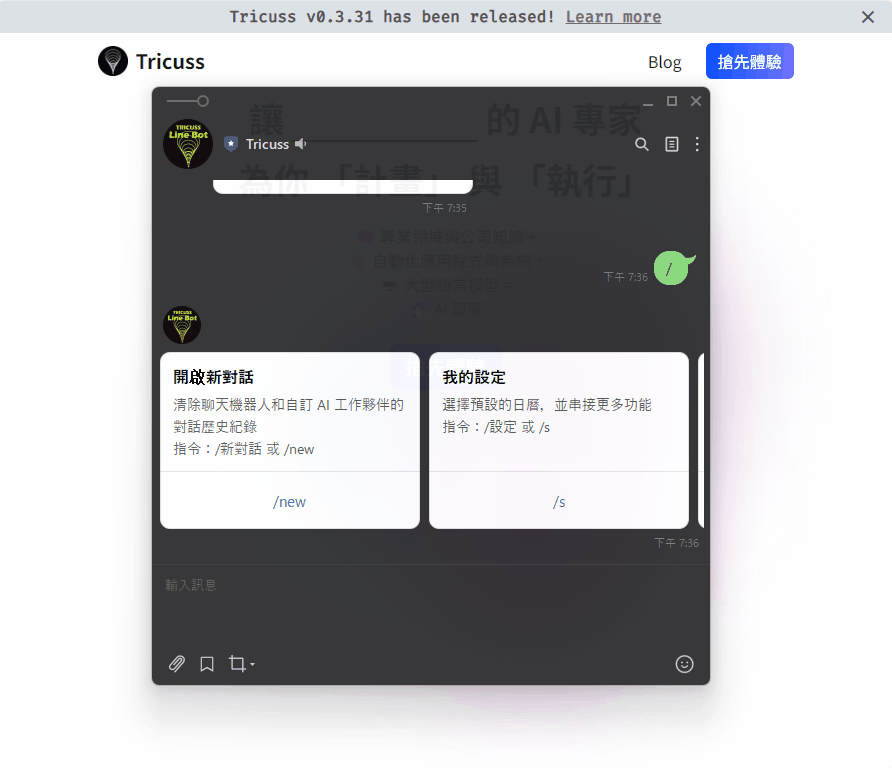
v0.3.30 18/01/2024 (Thu)
⚡ New Features
- You can now use @AI Work Partner in LINE groups.
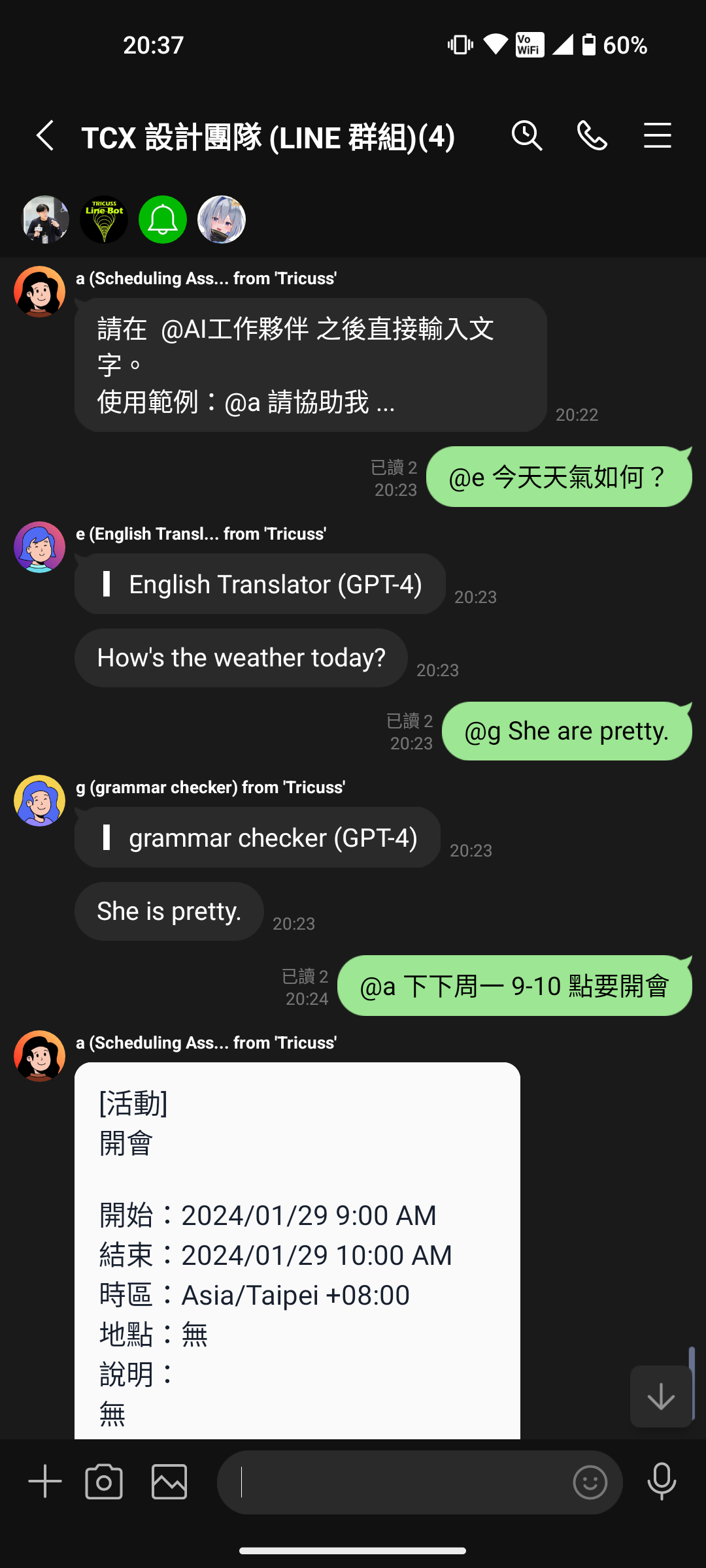
v0.3.29 08/01/2024 (Mon)
⚡ New Features
- 'Direct Add' to Calendar Setting: We added a new feature in the schedule assistant settings, 'Direct Add'. Once activated, events will automatically be added to Google Calendar and Outlook Calendar, without the need for confirmation.
✨ Improvements
- Accurate recognition of overnight activities spanning multiple days.
- Accurate recognition of events in the new fiscal year (2024).
🪛 Bug Fixes
- We've fixed an occasional issue where there was duplicate voice recognition on WhatsApp.
- We resolved the problem of exceptionally long LINE messages not being displayed.
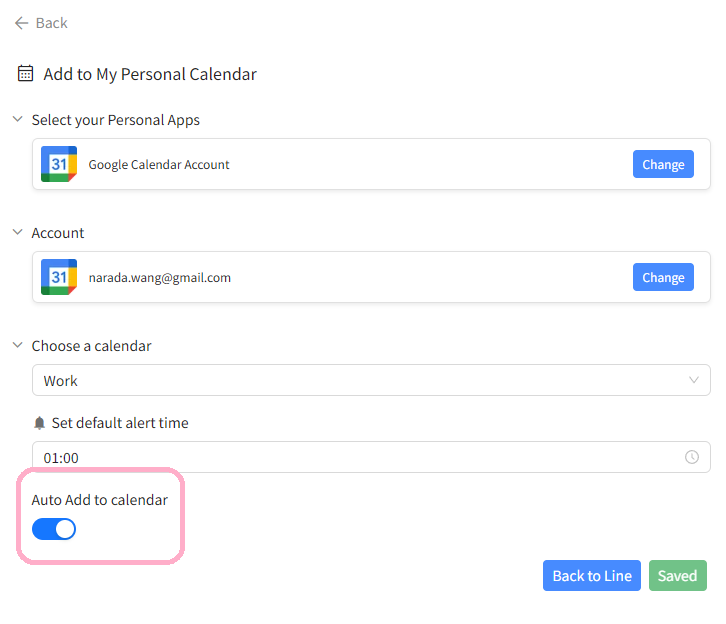
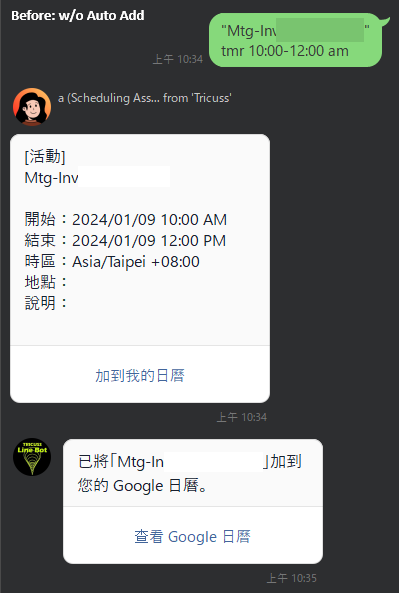

v0.3.28 24/10/2023 (Tue)
⚡ New Features WhatsApp
- Image identification functionality OCR
- PDF QA
- JIRA integration Onboarding adds JIRA / Trello integration option
✨ Improvements WhatsApp
- Enable using
/a"I have a meeting tomorrow" &/c"hello" - Entering
/to displays all functionality menus
🪛 Fixes
- Resolved the issue of occasionally generating incorrect results in prompt generation
v0.3.27 18/09/2023 (Fri)
⚡ New
- Jira Integration
- Split Connected Account & Message Interface
✨ Improve
- Event / Task Recognition (description, location)
🪛 Fixed
- Release note now will disappear after click
v0.3.26 05/09/2023 (Tue)
⚡ New
- Tricuss Community
- Trello Assistant, the first official AI partner designed for the community.
✨ Improve
- Having a guide page for cases where users are connecting LINE account without a email.
v0.3.25 01/09/2023 (Fri)
⚡ New
- New Onboarding process! https://www.tricuss.io/onboarding
- WhatsApp audio recognition
✨ Improve
- Dual-language improvement: Email, Partners name, website
- Remove partner character limit
- LINE has new tutorial command:
/guide - LINE commands improved
🪛 Fixed
- Timezone UTC Offset detection
- Similar partner name conflict
v0.3.24 18/08/2023 (Fri)
⚡Update Features:
- All-day event detection in the calendar (scheduling partner)
- AI Partners’ presence control:
🪛 Bug Fixes:
- The jump to date view would work correctly in Google Calendar
- Issue with login redirection
- Issue with LINE Bot sending incorrect messages in group chats
- Problem with users being redirected to the login page when clicking on a link to the partner settings page within the LINE Bot.
- AI Partners’ presence control: Users are allowed to choose the presence of their existing AI Partner. If the user turns off the AI Partner, the AI Partner will not show in the list of AI Partners in the messages interface(WhatsApp/LINE)
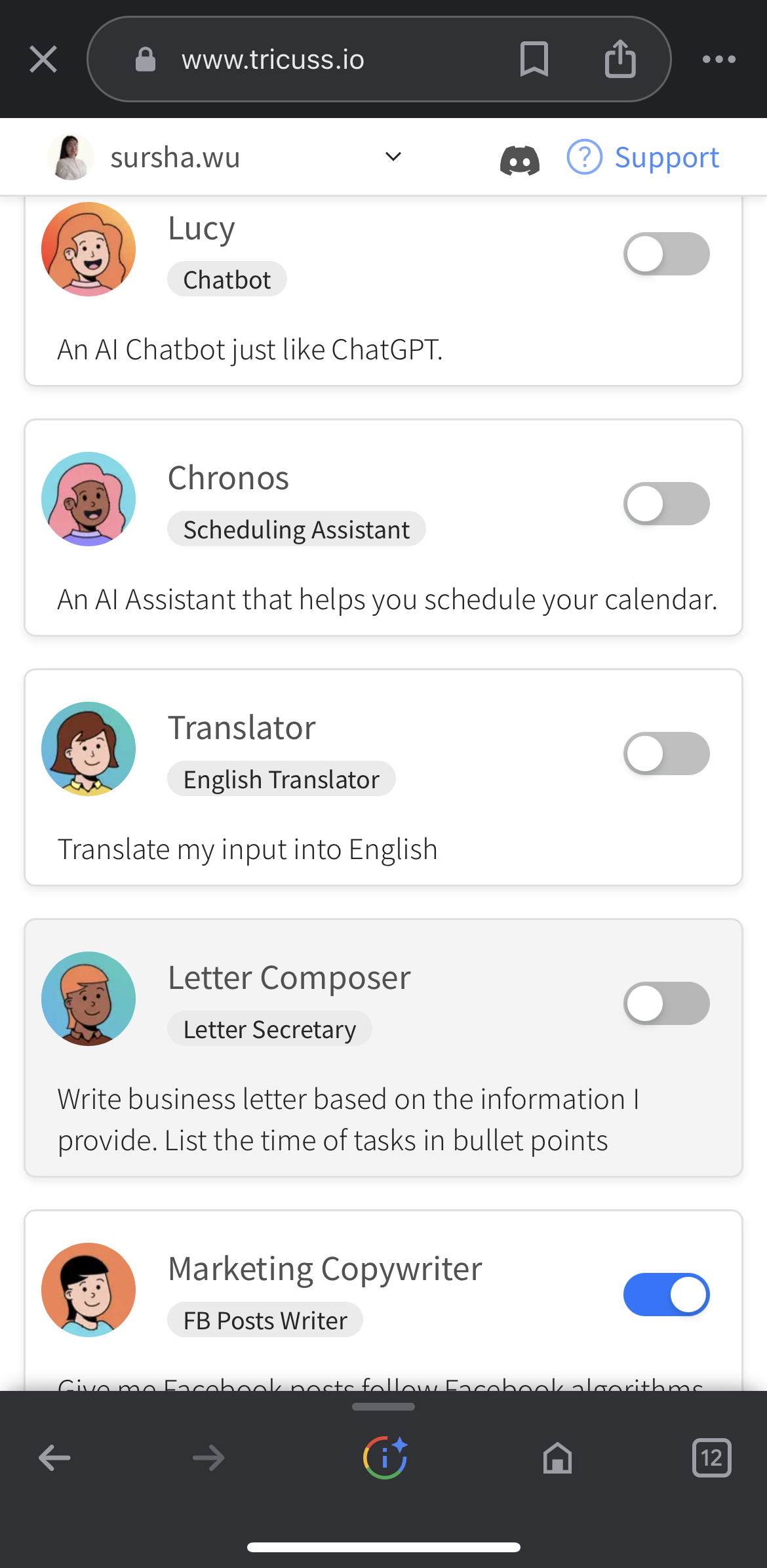
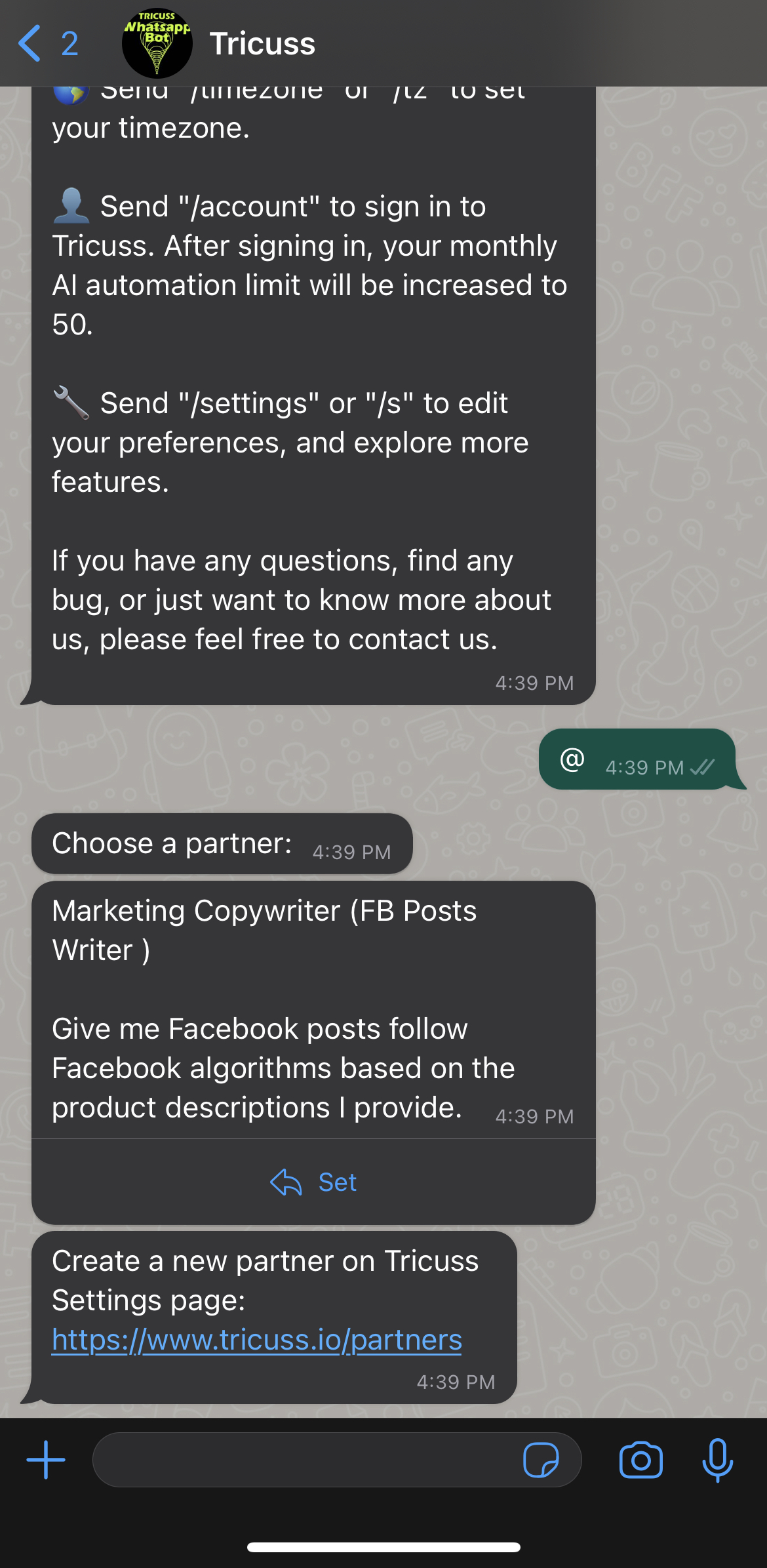
- User-friendly onboarding page: New users can follow the interactive animation to finish the sign up and integration quickly.
- User-friendly AI Partners’ setting page: New users can follow the interactive animation to get familiar with the settings for AI Partners.
v0.3.23 08/08/2023 (Tue)
Update Features:
- Integration with Outlook Calendar
- Landing Page updates
v0.3.22 26/07/2023 (Wed)
Update Features:
- PDF reading and question-answering (Line@ user)
- Menu command changes
- Login issue resolution
- PDF Reading Feature: Tricuss can now read the content of entire PDF files. Simply input
/qato switch to PDF QA mode and use "Share File with Tricuss," users can directly inquire about the contents within the Tricuss file. - Input
**/**to access the function menu: To provide an intuitive experience for new users, currently, by inputting**/**, all interactions with Tricuss will be displayed. Users can directly click to view and configure various interactions with Tricuss, including explanations, different commands, account settings, chatbot, schedule assistant, AI partners, PDF Q&A, and more. - Input
@to access the AI partners menu: By simply entering**@**, the chatbot, schedule assistant, PDF QA, and all custom AI partners will be displayed. - Login Issue Resolution: This week, some users encountered errors when attempting to add a calendar. After troubleshooting the issue, users who log in with a Google account different from the one linked to the calendar account can now view calendar events without any problems.
v0.3.21 20/07/2023 (Thu)
Update Features:
- Automatically prompt phrases generating in the AI partner settings.
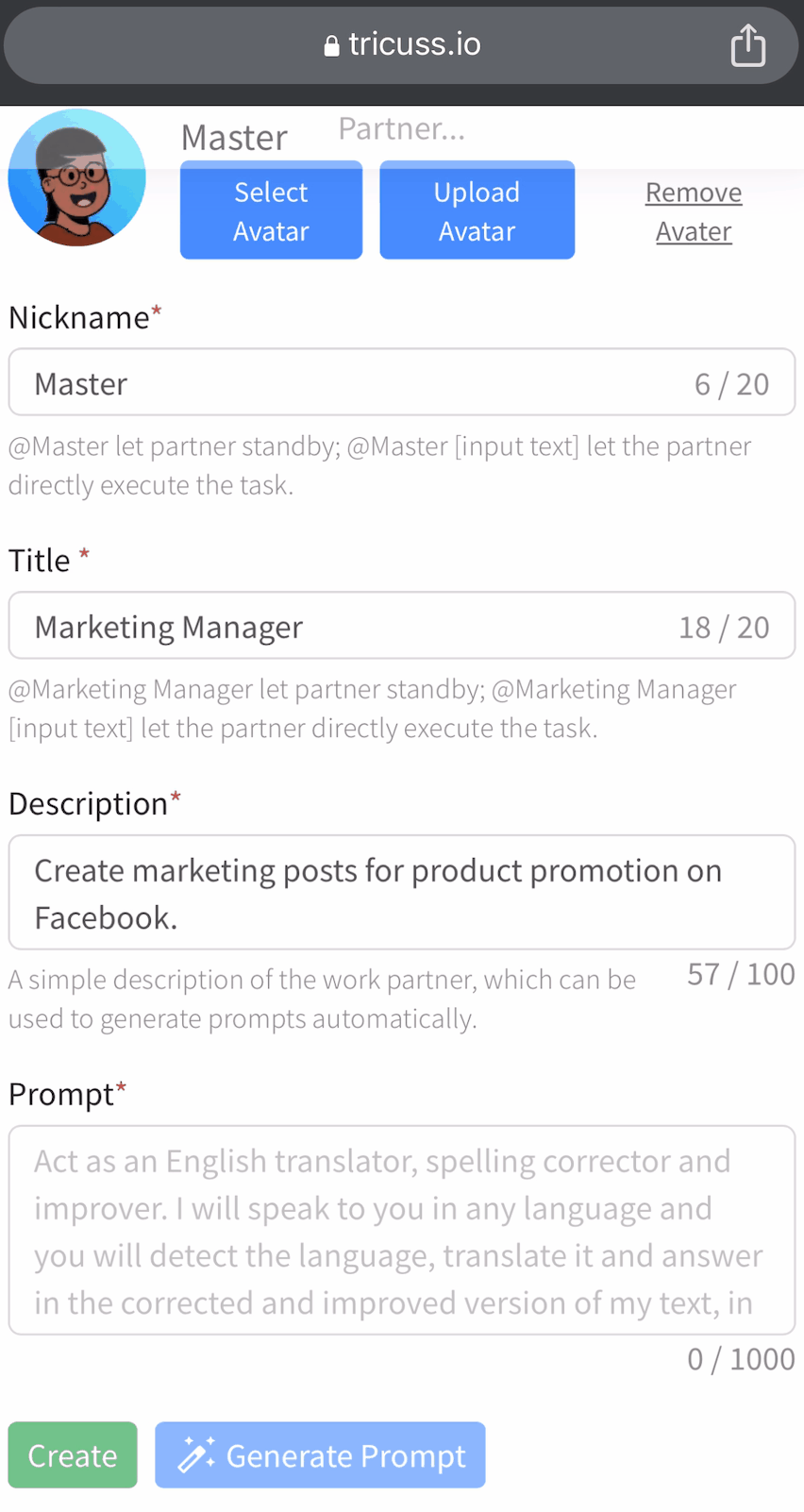
v0.3.20 18/07/2023 (Tue)
Update Features:
- Customized avatar selection for AI partners.
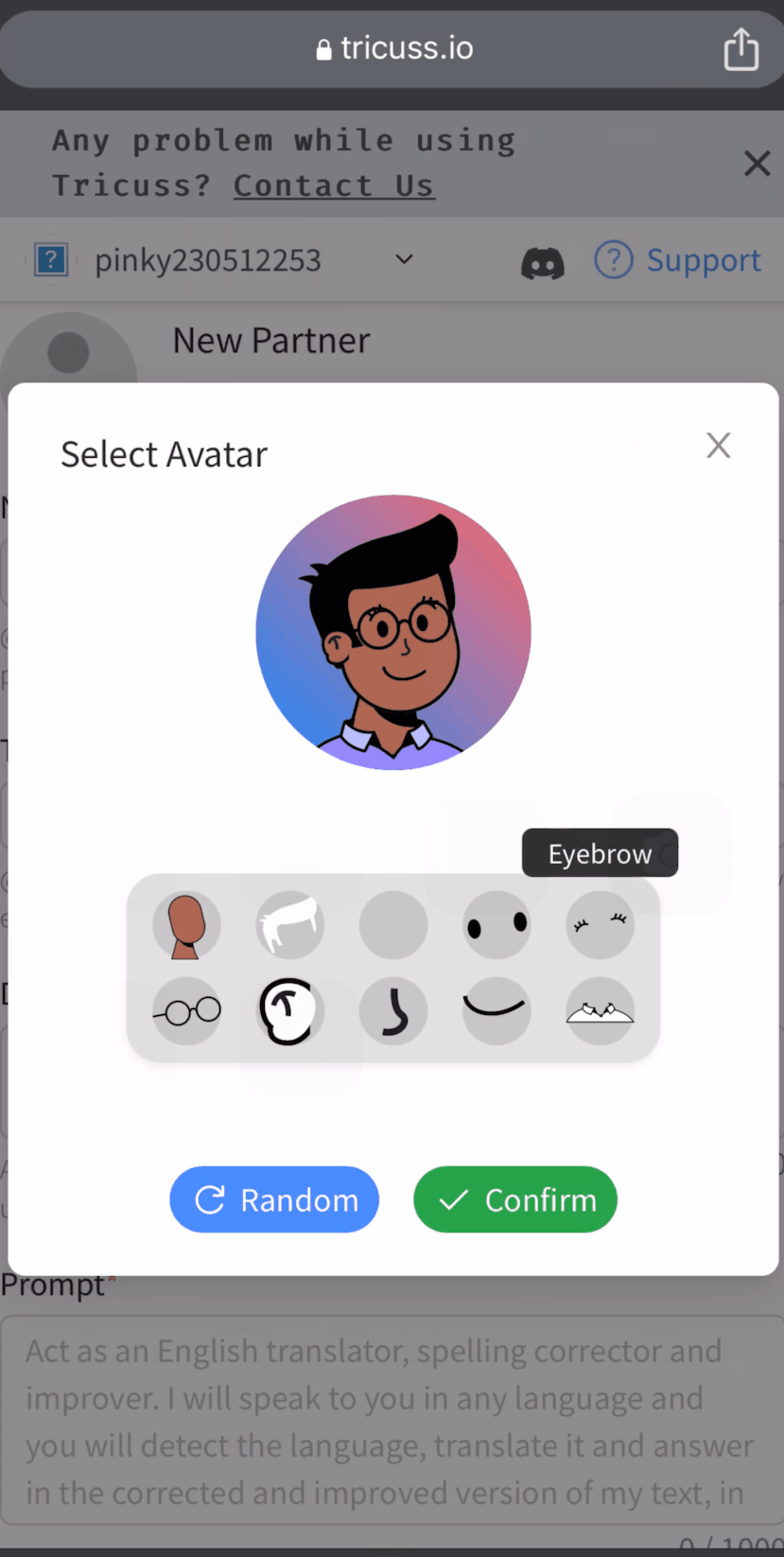
Other Updates:
- Upgraded hardware performance on the main server and added the option to purchase development/testing/spare servers and monitoring servers.
- Fixed an issue with registering Tricuss using Line accounts without mailboxes.
- Resolved the problem of duplicate addition of AI partners.
v0.3.19 14/07/2023 (Fri)
Update Features:
- Optimized event and task recognition
- Time recognition improvement through an upgrade to OpenAI Function call
v0.3.18 13/07/2023 (Thu)
AI work partners (assistants)
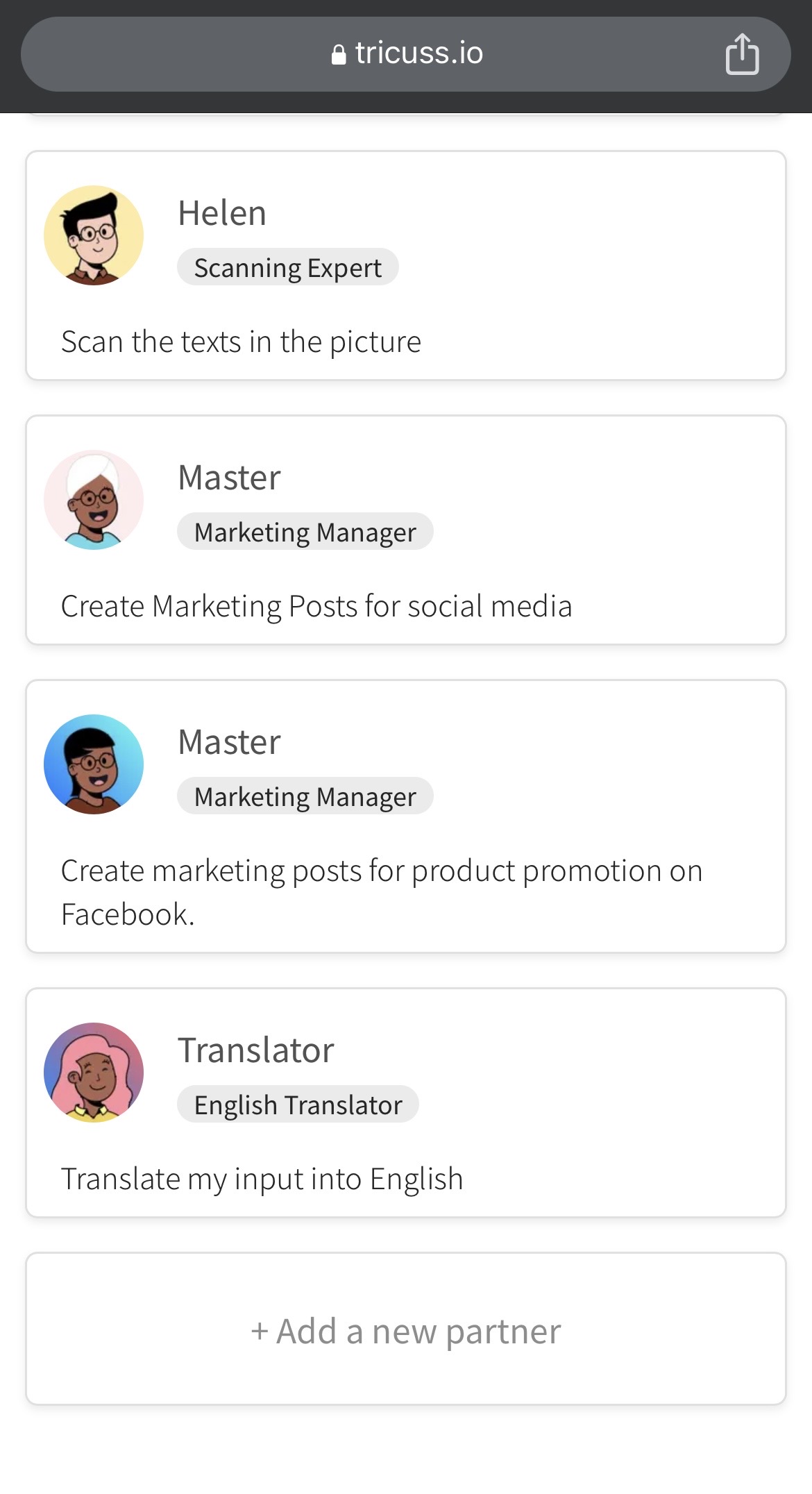
v0.3.17 03/07/2023 (Mon)
Update Features:
- Command changes on Line
- Command addition on WhatsApp
- Assistant mention changes
- Assistant Mention: Now all roles can be mentioned using
@nickname/role, and the existing method of operation will also be maintained. - Line: Changed
/pto "Show All Assistants," and/rwill be gradually phased out. - WhatsApp: Added the
/pfunctionality.
Other Updates:
- Implemented a new technological framework (LangChain) comprehensively and redesigned the system based on the concept of work partners/assistants (@Partner) and roles (Role).
v0.3.16 10/06/2023 (Sat)
Update Features:
- Timezone settings.
- Chinese and English login and registration pages.
Other Updates:
- Line API error handling mechanism (unhandled rejection).
- WhatsApp error messages.
v0.3.15 05/06/2023 (Mon)
New Feature:
- Image recognition
Other Updates:
- Downtime error monitoring and notification mechanism
- Bug fixes.
v0.3.14 01/02/2023 (Fri)
New Feature:
- Tricuss linked account settings page
Separate the linked accounts for Tricuss login and the linked accounts for message interfaces. In the future, you can link multiple message interfaces with the same Tricuss account.
- Others:
- Add a "Support" button to the navigation bar, 404 not found page, etc., to allow users to contact our customer service for assistance.
- Database upgrade: We have upgraded our database to provide better service and have set up an automatic backup mechanism.
- Document Question Answering Assistant: This assistant can read any of your data (such as email, calendar, PDF, Google Drive, etc.) and help you with tasks based on the data. The prototype has been completed, and we are currently discussing, testing, and adjusting with a few users. If you are interested, please let us know.

v0.3.13 30/05/2023 (Tue)
New Feature:
- Personal (non-group) users can now use the
/aand/cshortcuts. - The maximum limit of super assistant roles is 10
- Super assistant display optimization
Other Updates:
- Dual-model verification mechanism for time recognition.
v0.3.12 24/05/2023 (Wed)
New Feature:
- Image generation (available for paid users only).
Other Updates:
- Enhanced experience: Partner avatars uploaded will now be cropped to an appropriate size.
- Bug fix: Users without avatars can now log in via Line; previously, users without avatars would encounter login failure.
v0.3.11 22/05/2023 (Mon)
New Features:
- Super Assistant **
/p**role configuration on Line - User Experience (UX) Improvements
- Conversation mode and Super Assistant mode:
- Start a new conversation: Input
/newto clear past conversation content and initiate a new conversation. New conversations are no longer influenced by previous content. - The time limit is extended to 30 minutes.
- Start a new conversation: Input
- Clearer "Error Messages": More error messages are now translated into Chinese.
- Enhanced "Mobile View" (RWD) for the settings page.
- Guide for Setting Up Super Assistant (with usage examples in images)
Setup:
- Input
/sto access the settings page. - Click on the skill "Line Super Assistant" to enter the setup page.
- On the setup page, click "Add a new role."
- On the role setup page, "Edit Avatar" (*.png, <1 MB), "Name," and configure the role's "Prompt."
- Click "Save" to complete the role setup.
Usage:
- In "Tricuss - AI Bot," input
/pto enter Super Assistant mode (‘p’ stands for ai ‘partners’), and use it directly. - Switch roles: Input
/rand click the desired button to switch roles.
v0.3.10 19/05/2023 (Fri)
Update Features:
- Time recognition optimization
- Error message prompts
- Preferred date format settings
- You can adjust your preferred date format by clicking on "⚙️ Settings" in the upper right corner of the settings page. Currently, three formats are available:
- YYYY/MM/DD (default)
- DD/MM/YYYY
- MM/DD/YYYY
- In Assistant mode, AI will consider your preferred date format when parsing your input, and generated events and tasks will be displayed in this format on the app.
- Currently, Line and WhatsApp will share this setting.
v0.3.9 16/05/2023 (Tue)
Integration with Google Calendar, iOS Calendar, and TimeTree on WhatsApp
v0.3.8 12/05/2023 (Fri)
Line voice input
v0.3.7 08/05/2023 (Mon)
Integration with Apple Calendar (iCal)
v0.3.6 02/05/2023 (Tue)
New Feature:
- Integration with Timetree
- User Experience (UX) Improvements
- Integration with Timetree has been added in the settings page (/s). Users can visit the settings page for more details. Default Calendar Selection: You can choose your default calendar individually in the respective settings pages.
- Faster switching: now you can enter
/ato switch to Assistant mode,/cto switch to Conversation mode, and/sto access settings. - Integrated settings page: All settings pages have been consolidated on the website, and Google Calendar adjustment API integration has been moved to the settings page.
- Separated "Conversation Mode" Label: This allows users to easily copy the content of the bot's response without needing to delete the "Conversation Mode" label.
Other Updates:
- Introduced GPT-4 and started a trial program: Thanks to the four early users who helped us in our trial phase.
- Landing Page update: Content has been streamlined. As updates are being adjusted rapidly, the blog will be the main platform for future updates.
v0.3.5 24/04/2023 (Mon)
Integration with Google Calendar API
- "Integration Settings" page
- Enabling Tricuss Bot Assistant to learn more "skills" in the future.
- “Google Calendar Default Creation"
- Allowing the configuration of a default account, default calendar, and default reminder time for event creation.
- Process and Experience:
- Event creation through left/right swiping
- recognition of up to 10 events is possible, with a potential maximum of 50 in the future.
- Directly clicking "Add to Google Calendar"
- enables quick addition without the need to open a browser for saving.
- Event creation through left/right swiping
- Other Updates:
- Previously existing technology that led to the loss of "location" data on iOS devices has been resolved with API integration technology.
v0.3.4 19/04/2023 (Wed)
Description Field
- More complex or detailed descriptions will be placed in the "Description Field."
- System stability: All code and data have been transitioned from "alpha" to "beta" (now used by all).
- Performance optimization: Addressed the issue of slow response times (exceeding 1 minute) with high user counts.
v0.3.3 17/04/2023 (Mon)
Release on WhatsApp
- Tricuss Bot is now available on WhatsApp! Explore it through this link:
- WhatsApp supports timezone settings.
v0.3.2 13/04/2023 (Thu)
Group Mode
- You can invite the bot to a group and use the "instruction" to see how to use it.
- In group conversations, a prefix is needed to command the bot.
- Input
/cto communicate directly with the bot, similar to ChatGPT. - Input
/ato have the bot interpret "events" and "tasks" from your input and provide corresponding Google Calendar links for quick addition.
- Input
v0.3.1 12/04/2023 (Wed)
Links extract
- In Assistant mode, meeting links (URLs) can be extracted and added as "location.”